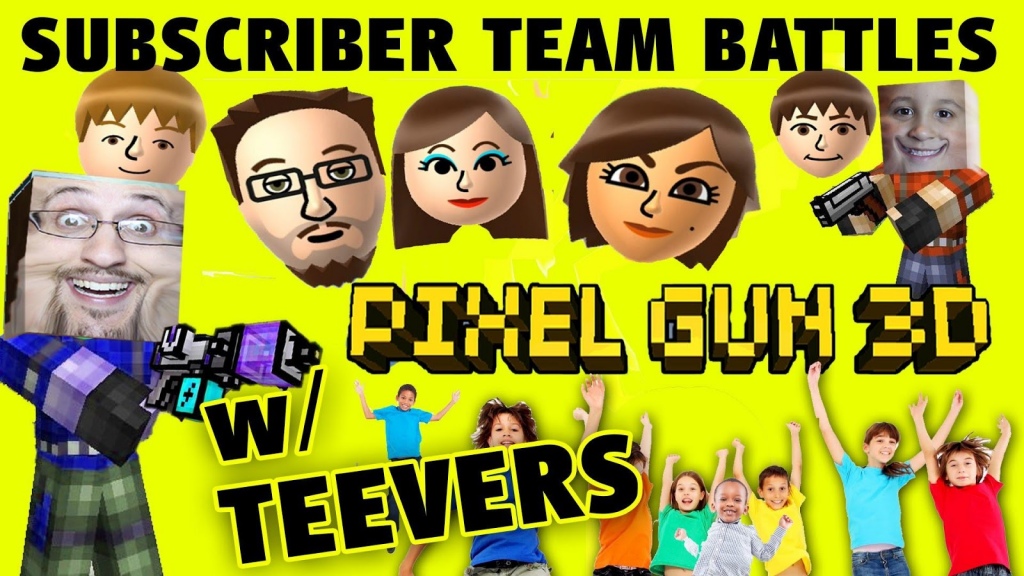FGTeev Fans 1.0
Free Version
Publisher Description
FGTeeV, the Family Gaming team, brings you the premiere App for family gamers.
Meet FGTeeV Duddy his wife FGTEEV Mom, their sons Shawn, Chase & Mike & their daughter Lexi (also known as Skylander Boy and Girl).
The hyperactive crew of family gamers invites you to dive first into their world of gaming, sketch comedy, & toy unboxing.
Whether it’s the XBOX One, Wii U, or Playstation 4, FGTeeV has a gameplay for you.
FGTeeV has some of the best gameplays from video games like Minecraft, Angry Birds, FNAF, Mario Kart, Disney Infinity & more!
FGTeeV’s App are part game review & part scripted/improvised comedy sketch videos App.
Check out gameplay videos like Let’s Play Super Mario Maker or an FGTeeV Minecraft Demo like Minecraft Herobrine Screams & Disney Infinity 3.0 Inside Out.
Also watch toy unboxing videos like Yoshi's Surprise Eggs, Amiibo Can Fly, Funko Mystery Minis, Lego Dimensions Build & Play and more!
Please Review for weekly family gaming fun! :)
About FGTeev Fans
FGTeev Fans is a free app for Android published in the Recreation list of apps, part of Home & Hobby.
The company that develops FGTeev Fans is Best Top App. The latest version released by its developer is 1.0. This app was rated by 1 users of our site and has an average rating of 5.0.
To install FGTeev Fans on your Android device, just click the green Continue To App button above to start the installation process. The app is listed on our website since 2016-08-07 and was downloaded 29 times. We have already checked if the download link is safe, however for your own protection we recommend that you scan the downloaded app with your antivirus. Your antivirus may detect the FGTeev Fans as malware as malware if the download link to com.fgteev.fans.app is broken.
How to install FGTeev Fans on your Android device:
- Click on the Continue To App button on our website. This will redirect you to Google Play.
- Once the FGTeev Fans is shown in the Google Play listing of your Android device, you can start its download and installation. Tap on the Install button located below the search bar and to the right of the app icon.
- A pop-up window with the permissions required by FGTeev Fans will be shown. Click on Accept to continue the process.
- FGTeev Fans will be downloaded onto your device, displaying a progress. Once the download completes, the installation will start and you'll get a notification after the installation is finished.